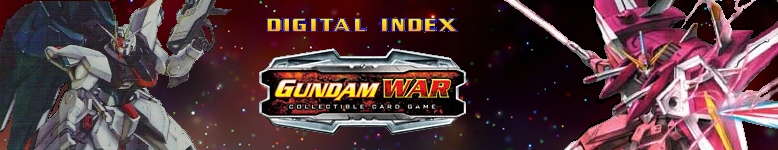
 Splash
Disclaimer Privacy Policy About Message Archive Q&A Staff Affiliates   Other Sites   Downloads Credits Stores Trade Lists Contact  Gallery
Articles Power Chart Price Guide Index    |
Gundam War Advanced Rulebook
To return to the main page of the Rulebook, click here. To go to the Index, click here. Sortie and Squads Order of Sorting out Squads Order of Squads, Timing where Battling Status is checked If Engaged in Battle Organising Units into Squads Order for Sorting out Units Follow the order below if sorting out Units for the fixed effects of Attack and Defend Step. This order cannot be Cut into. 1) Declaration of Sorting out Units Choose the Units and the Area they are going to. -Only Units with the respective Terrain Aptitude can Sort out to that Area. -Units that are Rolled cannot be Sorted out. - The Attacking side cannot Sort out Base Units. Organise the Units that are Sorting out into a Squad and decide the order of the Squad. -Units that Sort out into the same Area are organised into 1 Squad. 2) Activate and Resolve Effects that happen when Sorting Out (A) Apply any effects that happen here, eg. "when this card Sorts out." 3) Checking of Sortie conditions, and result of Sorting Out Do a check on whether its possible to Sort out the Units in the current situation. Check for "High Mobility" effects, restrictions on Sorting out and any other conditions, and if any of the Units do not meet the conditions those Units fail in Sorting out. Remove those Units from the Squad and return them back to the Disposition Area in their present status. The Units which succeed in Sorting out are moved to the Battle Areas. 4) Activate and Resolve Effects that happen when Sorting Out (B) Apply any effects that happen here, eg. "when this card Sorts out." 5) Check Battling Status Check if the Squad is in Battle with the Enemy Squad. Order of Squads, timing where Battling Status is checked The order of each Squad is decided and checked when Sorting out, and at the start of every Step. If the 1st/Head Unit is removed from the Squad, the Squad will be treated as having no Head Unit until its checked at the next timing. The check for Battling Status will be done in the same timing as well. In addition, if your Units are moved to a Battle Area that does not have your Units in it, the order of the Squad and the Battling Status will be checked as well. If engaged in Battle Effects that have "if engaged in Battle" as the condition will be activated if the condition is met when checking for Battling Status. However, once a Squad has been engaged in Battle, even though the Squad may engage in Battle again later in the turn, effects that have "engaged in Battle" as the condition will only activate once per turn unless otherwise specified. Organising Units into a Squad If Units leave or enter the Battle Area outside of Sorting out, the order of Squads will be checked at that point. For example, if Unit A gets inserted into a Squad, that Squad will become "Unit A's squad". Or if Unit B in a Squad is removed from the Squad, the Squad is no longer "Unit B's Squad". Units that get inserted into a Squad will be inserted from behind unless otherwise specified. If you sort out Units into an Area where your Units already exist in, it will be processed in the same way. |